The current Internet Explorer vulnerability allows the information on your computer to be exposed when it connects to a hijacked website. It is not clear whether or not you actually have to agree to download software to allow this access.
Regardless, it is known that the connection to your computer takes place via the Adobe Flash add-on. Regardless of whether your system is Windows XP or not, you can bypass this issue by:
1) Not using Internet Explorer. Options are:
Chrome
https://www.google.com/intl/en/chrome/browser/
Firefox
http://www.mozilla.org/en-US/firefox/new/
2) Disabling the Adobe Flash within Internet Explorer
a. Click the Tools menu or the sprocket on the right if you do not have a Tools menu
b. Select “Manage Add-Ons”
c. Change Show: from “Currently loaded add-ons” to “All add-ons”
d. Locate and left-click “Shockwave Flash Object”
e. Click “Disable” in the lower-right corner
f. Click Close
g. If you have a legitimate web site that requires Flash, you can turn it back on by repeating steps a though d and clicking “Enable”. Just remember to disable again it when done.
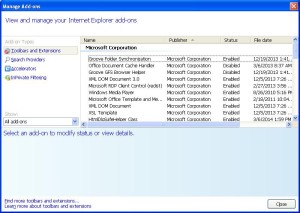
The best advice we can give is not to worry about each individual security breach that is reported. Every company needs to setup best practices with their employees.
Make sure everyone understands business use for the computers. Using your systems for business use and being diligent all the time will definitely limit your companies exposure to bugs and hacks.